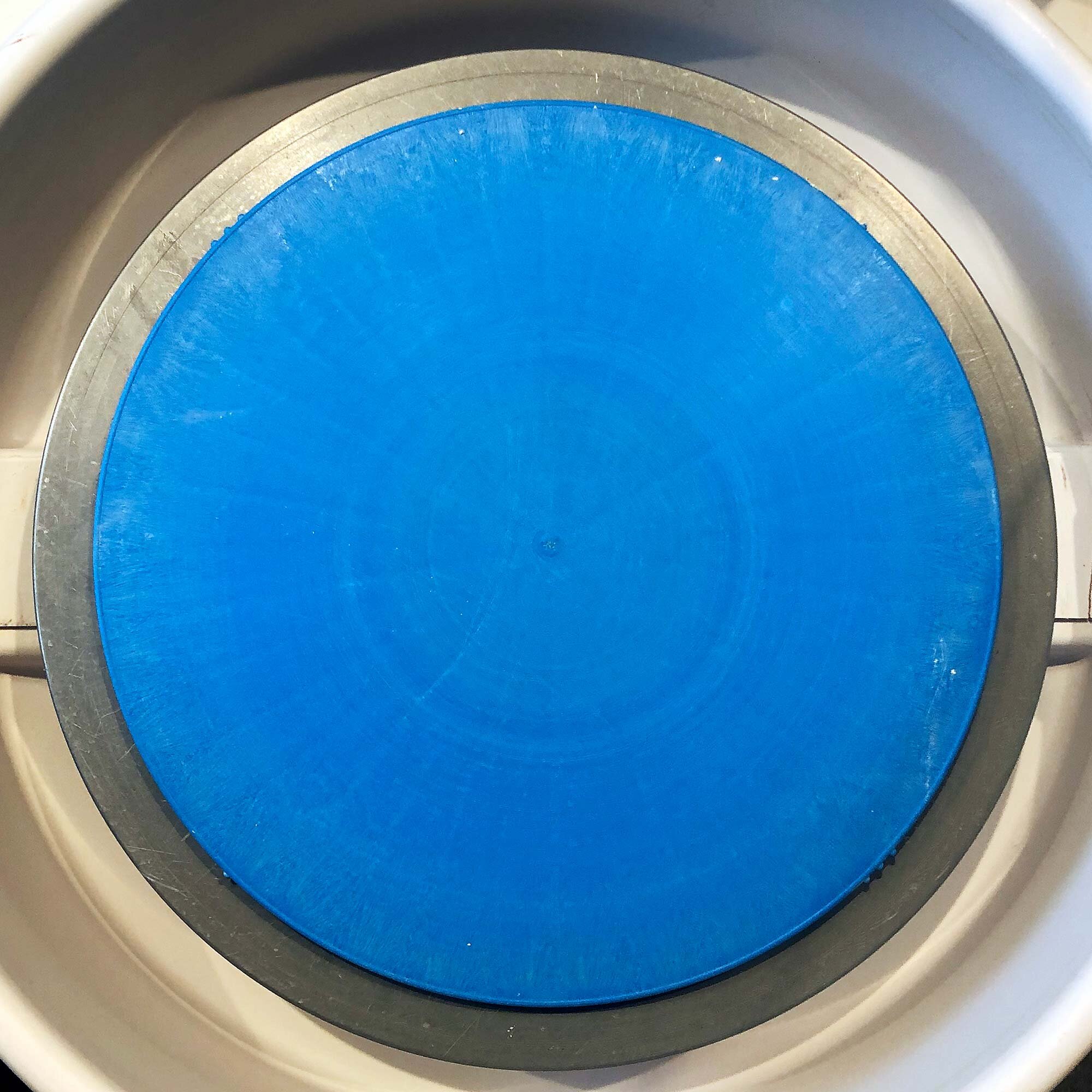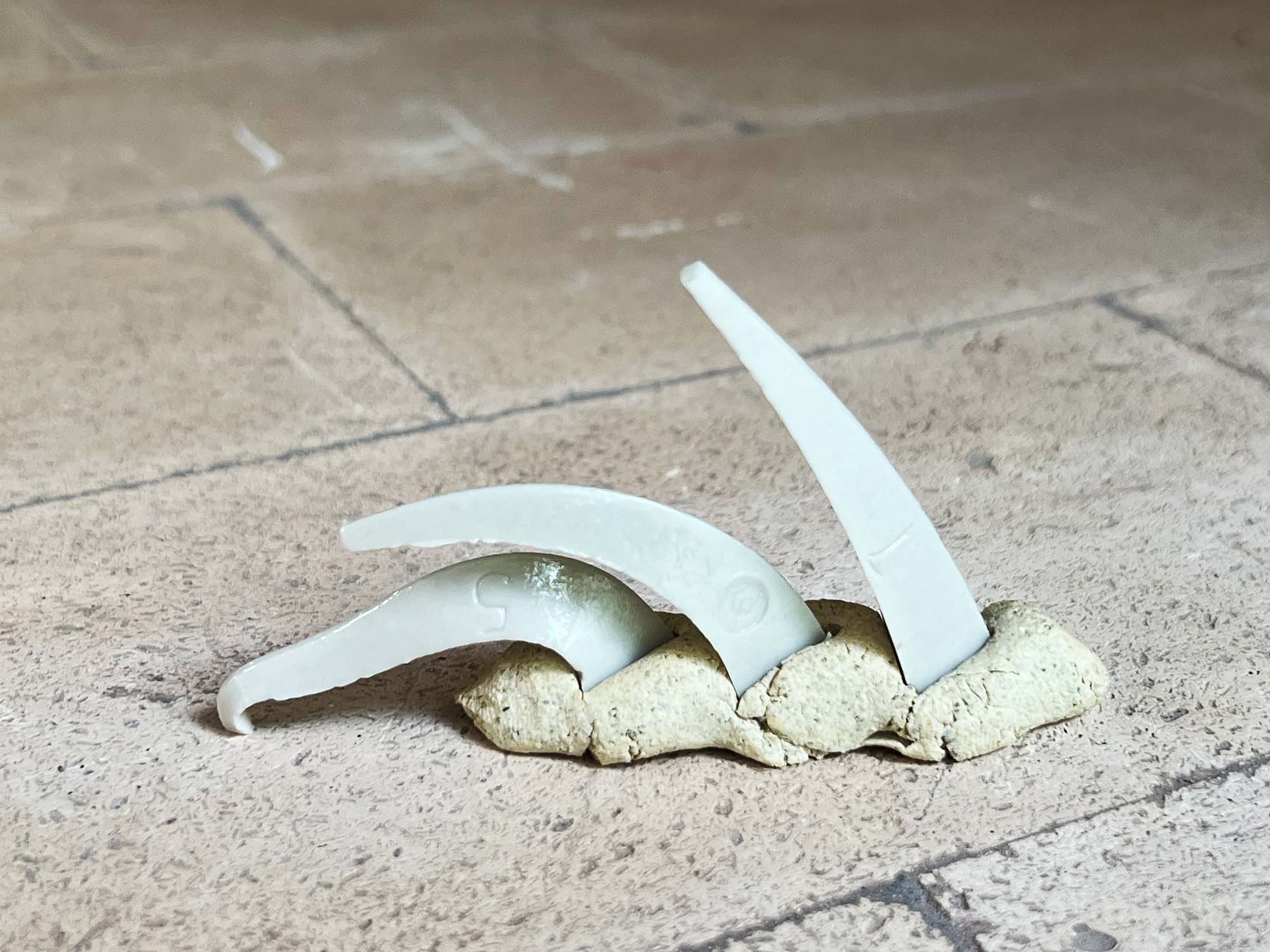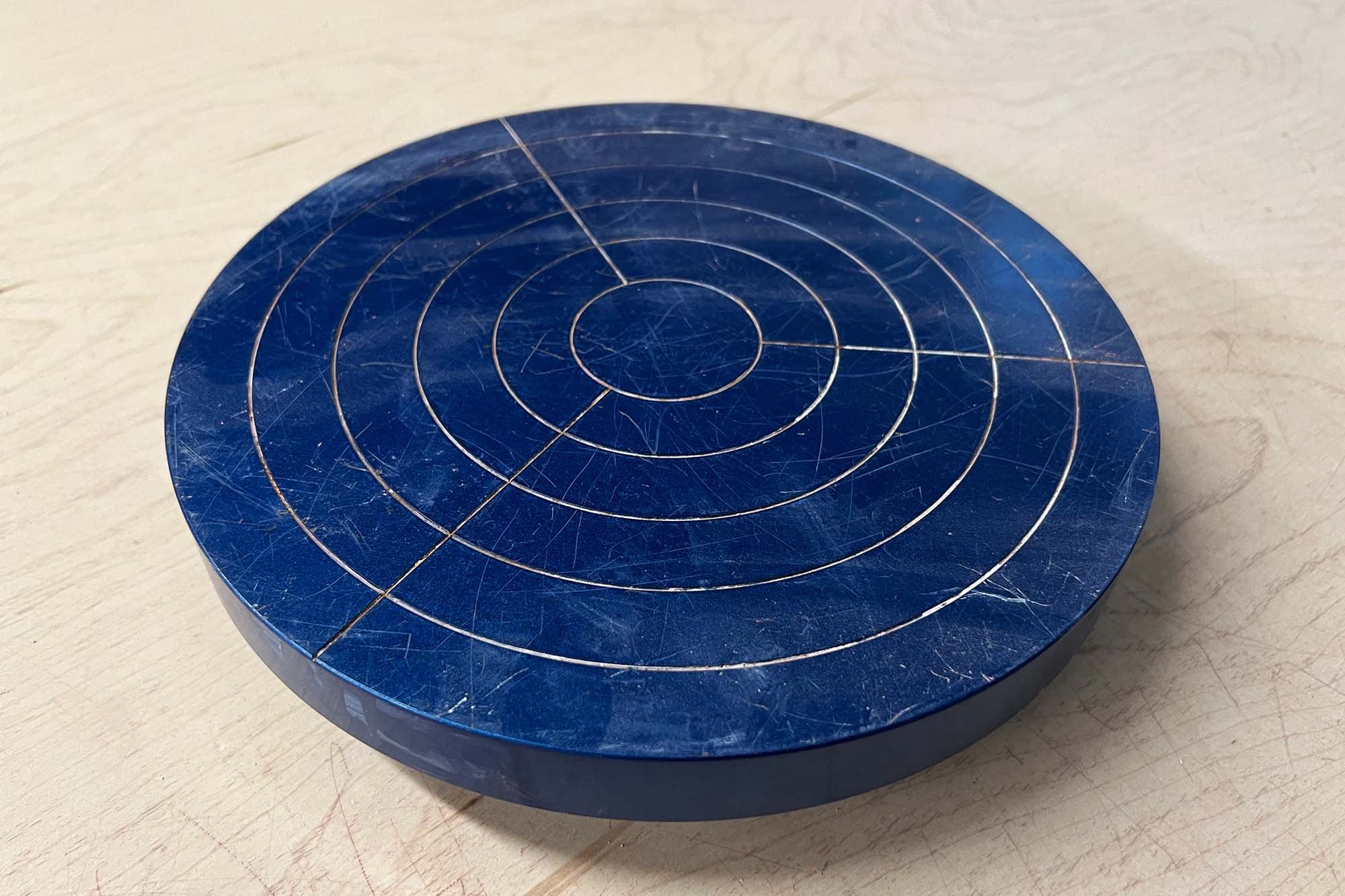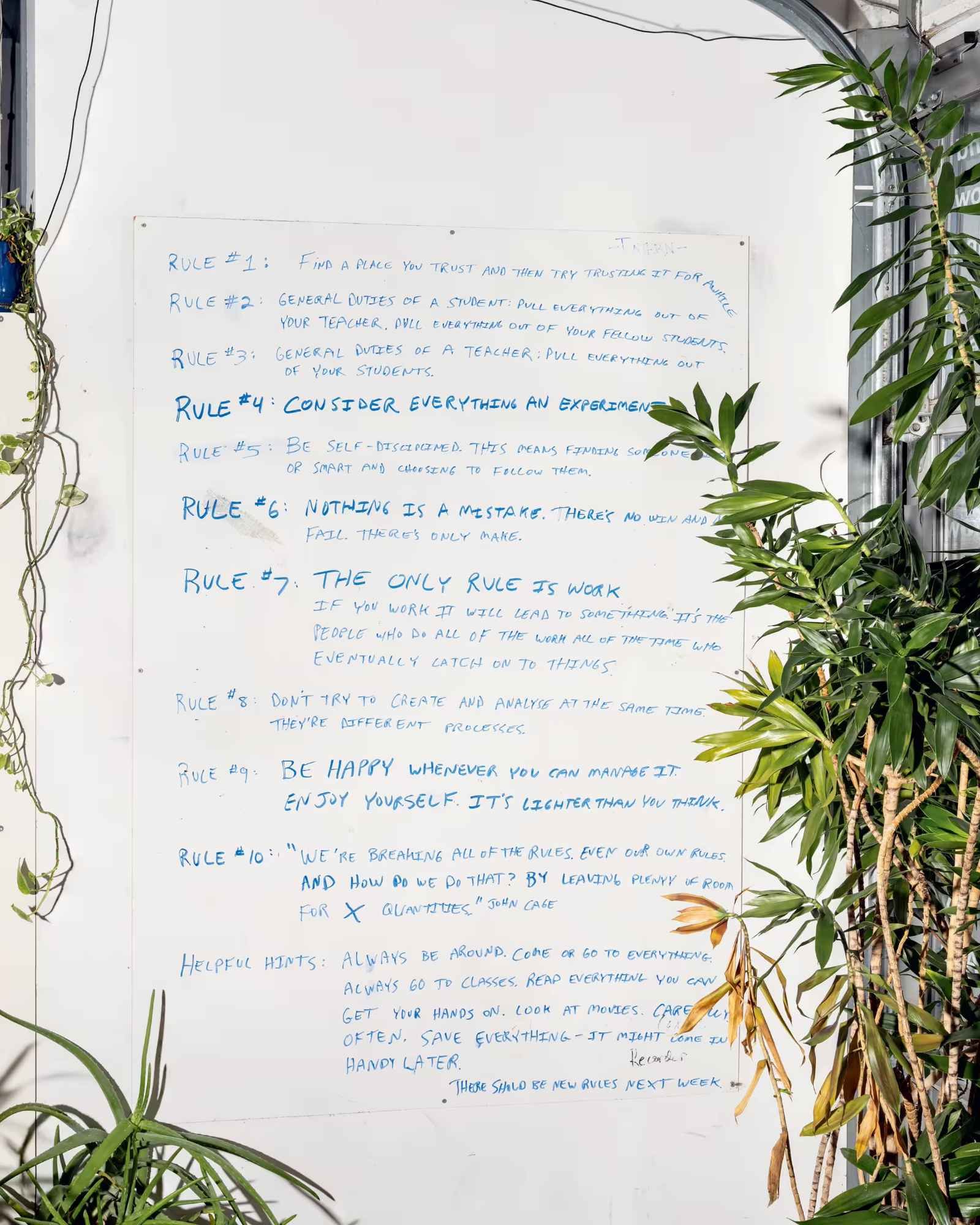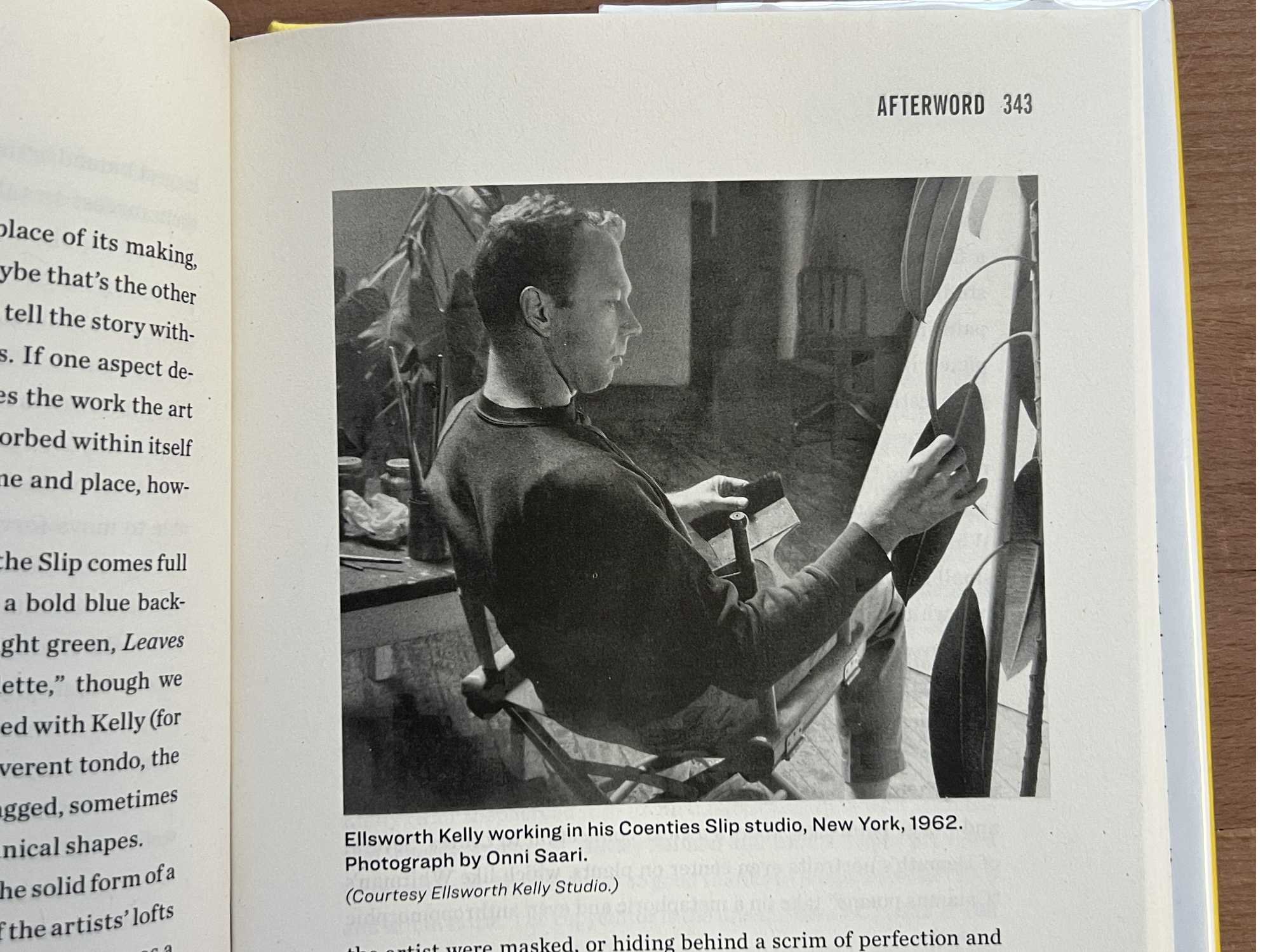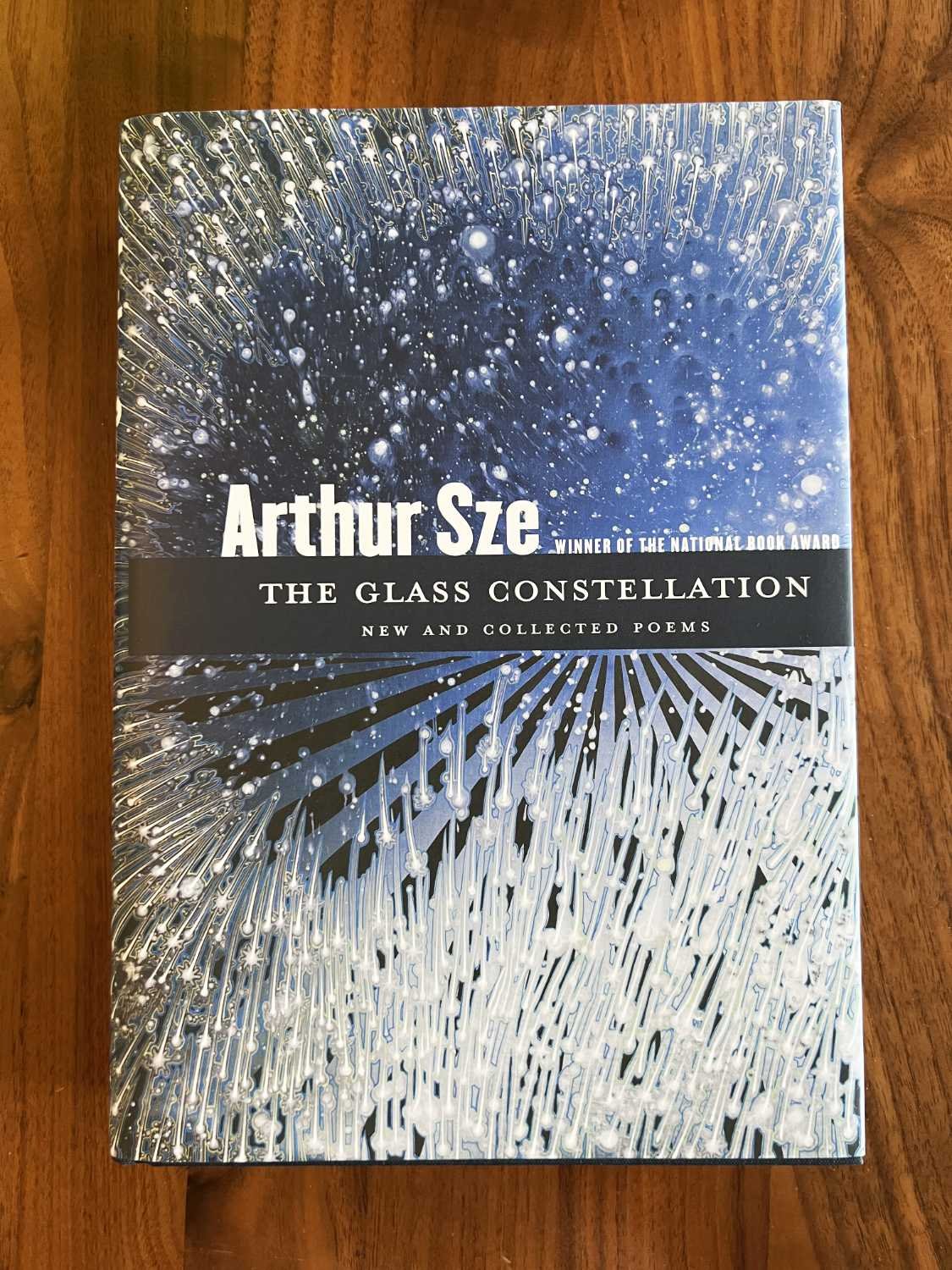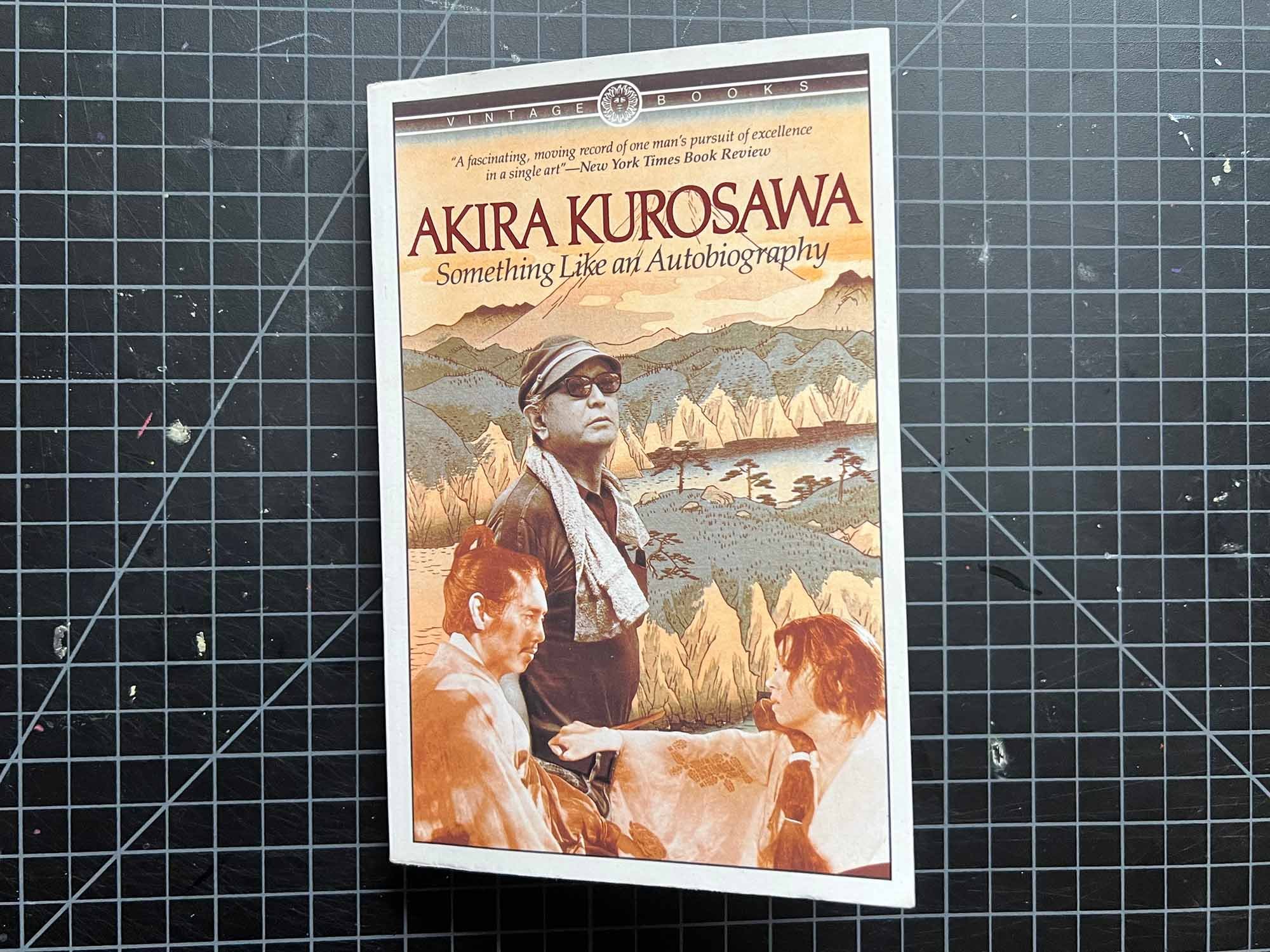An external hard drive is a must have these days for backing up your hard drive and storing large files. This is especially true for artist and creatives, who probably have higher than average storage needs for photos and videos. (You are documenting and archiving images of your work, right?)
The good news is that an external hard drive doesn’t have to be a huge expense and when handled carefully, they are durable and will last for years.
In a 1 to 1 comparison, the SSD drive at left is much smaller than the HDD drive at right. Both drives have 1 TB capacity.
This review is not a comprehensive look at external hard drives, but I wanted to share my years of experience using Western Digital external hard drives with no issues. More than a decade ago, I used other brands (cough cough LaCie cough cough) only to have one hard drive overheat and fail. At that point I moved on to Western Digital and am now on my third external hard drive from WD. I have not had any problems with any of the WD external hard drives I’ve owned and they are all still working.
My most recent upgrade was to a 1 terabyte Western Digital My Passport SSD or solid state drive (shop at Amazon). It’s essential like a huge thumb drive that you plug in to your computer or laptop, and it runs off the power from this connection. While I’m usually in no great rush, file transfers are much faster with the SSD drive. I’d say at least 50% faster to almost double the speed of my older WD MY Passport Ultra HDD. (This older drive has been going strong for 6 years now and is also pictured here in this post.) The WD My Passport SSD has one USB-C port and it comes with two cables, a USB-C to USB-C (perfect for Mac laptops) or a USB-C to USB-A.
With no moving parts, smaller size, and faster speeds, I’d recommend an SSD drive to anyone looking for an external hard drive. The only drawback is they are more expensive. For comparison sake, at the time of this writing the WD My Passport SSD 1 TB external drive was around $130 while a comparable WD Elements HDD 1 TB drive was around $50.
More Info on External Drives
External hard drive are available in all sorts of configurations and storage sizes, including powered models that will back up wirelessly, and smaller plug in models. For space considerations, I’ve switched to the smaller plug in models. The are powered via the USB plug, and have worked great for regular back ups and file storage, including with drive partitions.
SSD vs HDD
A HDD or hard disk drive has a spinning platter where information is stored. You will feel slight movement when the drive is active and hear a humming sound. These hard drives have a long history and are more economical. There is some concern that the drive can be damaged, especially if dropped when in use. (Often the comparison is to moving a record player while it is in use). Because it has moving parts, there is also more of a concern with heat. My one experience with an external hard drive failing was a HDD drive that overheated in summer heat.
An SSD or solid state drive uses flash memory, similar to what you find on a thumb drive. There are no moving parts so the drives are smaller, lighter, and hopefully less likely to be damaged. This is the same memory storage you find in smartphones, hence the small size. You will pay more, but an SSD drive is much faster and lighter.
Storage Needs for Artists
As an artist, it’s important to document all your work with high quality images, and store those files along with having a backup. One option is an online backup, or you can back up the files to an external hard drive. Or both! Yes, there is an expense involved but you need your files.
When storing files, it’s good to make a robust file management system. A simple method is by year and month, or by type of work.
Summary
Backup storage of your important files is vital, and an external hard drive is an easy, affordable solution. An HDD drive is economical and effective. An SSD is faster, lighter, and the best option in my opinion. Whatever you use, just make sure to back up your important files!
What back up system or external hard drive do you use? Let us know in the comments.